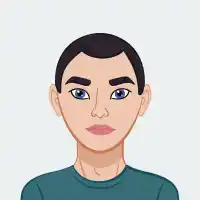What is a root note?
The root note is the foundational note of a chord. It defines the chord’s name and serves as the base upon which other notes are built. For example, in a C major chord, the root note is C. All chord tones are structured in relation to the root.
What is a major and minor chord?
A major chord is a root note, a major third interval, and a perfect fifth interval, resulting in a bright and happy sound. On the other hand, a minor chord consists of a root note, a minor third interval, and a perfect fifth interval, creating a more sad and melancholic sound compared to a major chord.
How do I form a seventh chord using the calculator?
You can select your root note and choose the seventh chord type (e.g., major seventh, minor seventh, dominant seventh) from the chord type options in the drop-down menu.
What is an augmented and diminished chord?
An augmented chord is created by raising the fifth of a major chord by a half step, resulting in a chord with a "sharpened" or augmented fifth. On the other hand, a diminished chord is formed by lowering the fifth of a minor chord by a half step, leading to a chord with a "flattened" or diminished fifth.
How do I find chords in a specific key using the calculator?
You can select the root note corresponding to the key, and choose the chord type to see chords in that key.
How do I select the root note in the chord calculator?
You can select the root note from a dropdown menu provided in the calculator.
Can I use the chord calculator for all musical instruments?
Yes, the chord calculator can be used for any instrument that plays chords, such as guitar, piano, and keyboard.
How do suspended chords differ from regular chords?
Suspended chords stand out from regular chords by swapping the third with a second or fourth, resulting in a distinctive and unresolved sound. This change gives suspended chords their unique and sometimes uncertain quality when compared to standard major or minor chords.
What is a major sixth chord?
A major sixth chord includes the root, major third, perfect fifth, and major sixth, producing a bright and jazzy sound.
Are there any subscription fees for using the chord calculator?
No, the Online Chord Calculator is completely free to use. There are no subscription fees, hidden charges, or sign-up requirements. You can access all features instantly in your browser. There is no downloads or payments needed.
Can beginners use the chord calculator effectively?
The tool is designed with a simple interface that allows users to select root notes and chord types easily. It instantly shows the chord structure and notes, helping new musicians understand chord theory, build progressions, and improve their playing—no prior music theory required.