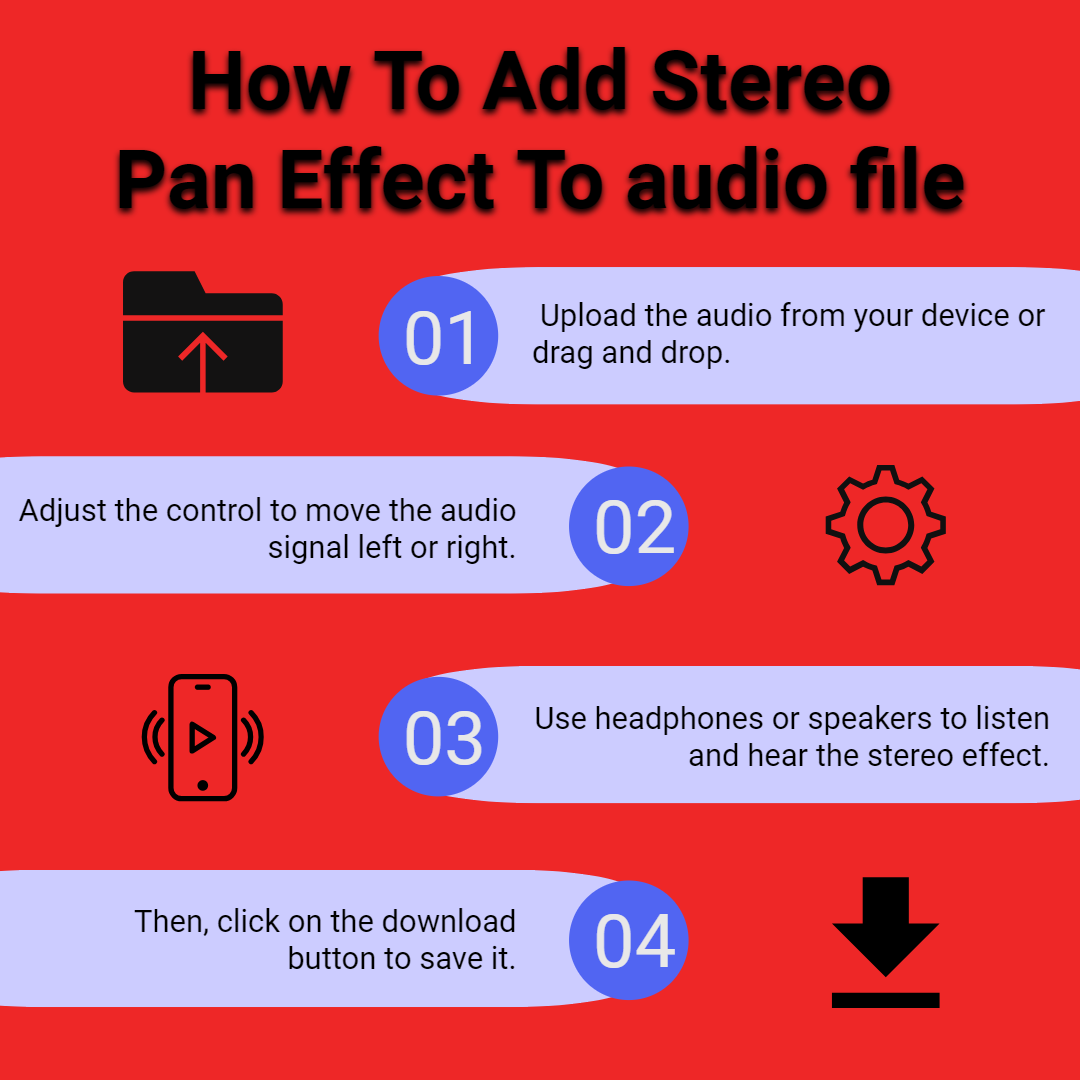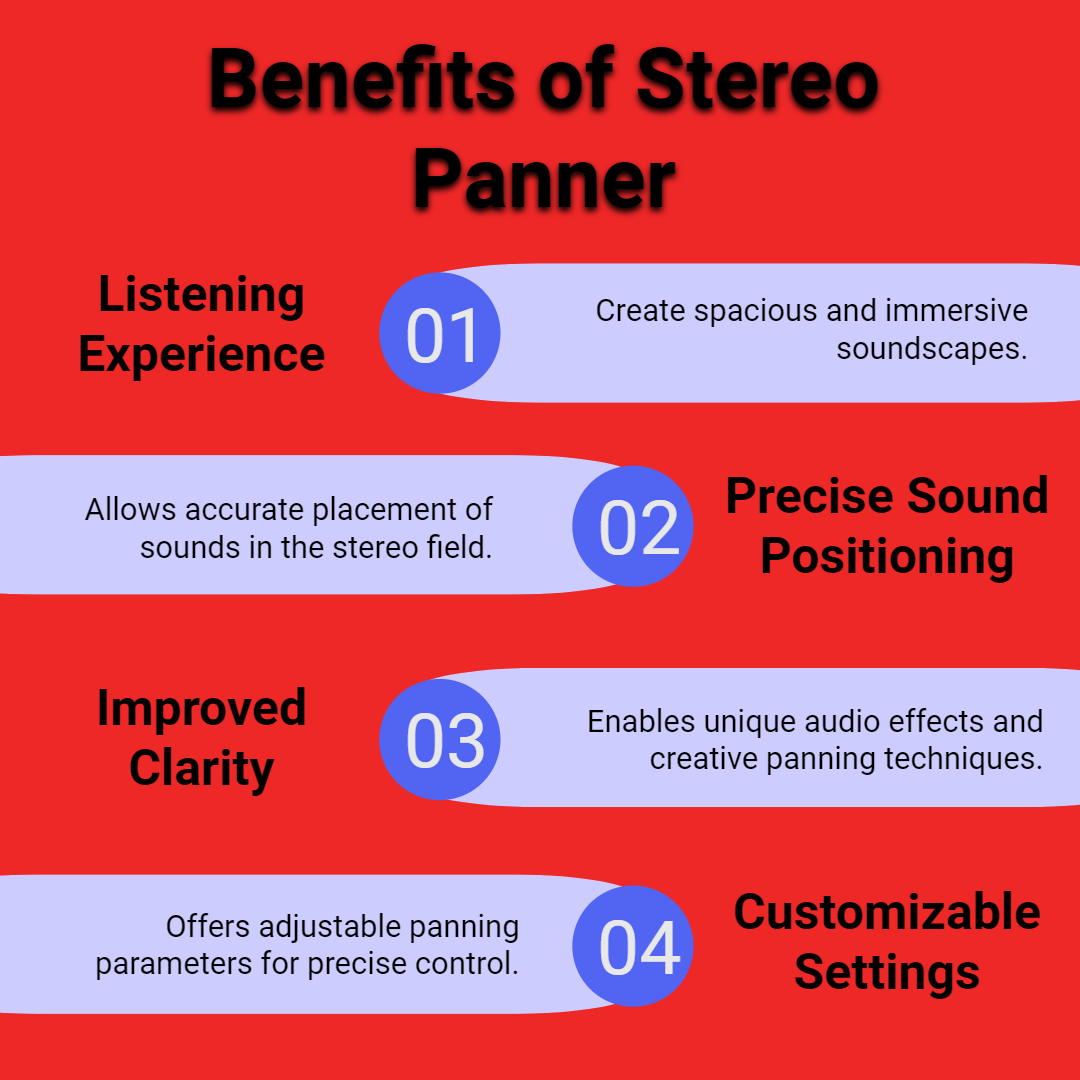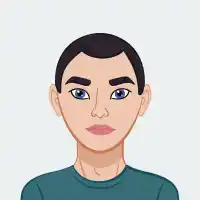OTHER TOOLS
- Quadrafuzz audio filter
- Lofi Song Maker
- Attack Ping pong delay audio filter
- Lowpass audio filter
- Highpass audio filter
- Flanger audio filter
- Dub delay audio filter
- Distortion audio filter
- Delay audio filter
- Conclover audio filter
- Compressor audio filter
- very light bass booster
- Light bass booster
- Extreme bass booster
- Heavy bass booster
FEATURED TOOLS

Audio Compressor
Audio compressor online
OTHER TOOLS
FEATURED TOOLS

Screen audio size calculator
Smart tool for audio size calculator

Beats per minute calculator
Smart tool for Beats-per-minute calculator

Tap your tempo (BPM) Count calculator
Smart tool for Tap your tempo (BPM) Count calculator

Audio delay calculator
Smart tool for Audio delay calculator
OTHER TOOLS
- Song length calculator
- Beats per minute calculator
- Tap to measure BPM
- Beats Per Minute, FIR filtered
- Measure guitar effects timing
- Online Mpm calculator
- Tap for Beats Per Minute
- Tap for video frames per beat
- Online Chord Calculator
- Premium Online Chord Finder
- Chord Progression Generator
- Delay-and-reverb-calculator