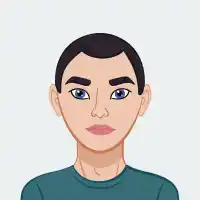What is a wavelength calculator?
A wavelength calculator is a tool designed to calculate the wavelength, velocity, or frequency of a wave based on given input values. The tool provides accurate and instant results.
Can I input custom wavelength values?
Yes, you can enter custom wavelength values in the input field. The calculator supports various units including meters per second, kilometers per hour, feet per second, miles per hour, and centimeters per second.
How is wave frequency calculated?
Wave frequency is calculated using the manual formula: Frequency = Velocity / Wavelength. Once you input the velocity and wavelength, the calculator will compute the frequency automatically, avoiding manual errors.
Is the wavelength calculator accurate?
Yes, the wavelength calculator utilizes high-precision algorithms to ensure accurate results.
What is the purpose of the preset options?
The preset options provide quick access to commonly used wavelength values, saving time and effort for users who frequently work with standard wave types.
Can I use the wavelength calculator for scientific research?
Absolutely, the wavelength calculator is designed to provide high-precision results, making it suitable for scientific research, engineering applications, and educational purposes.
How do I use the preset options on the tool?
To use preset options on our wavelength calculator, simply select the desired wave type from the presets menu. The calculator will automatically fill in the corresponding wavelength value. Furthermore, you can choose the wave velocity value with the preferred units.
What units can I use for wave velocity?
You can input wave velocity in units such as meters per second (m/s), kilometers per hour (km/h), feet per second (ft/s), miles per hour (mph), and centimeters per second (cm/s). The calculator is versatile and supports multiple unit systems.
What units are available for frequency?
The wavelength calculator can display frequency in hertz (Hz), kilohertz (kHz), megahertz (MHz), gigahertz (GHz), and terahertz (GHz) for both low and high-frequency wave calculations.
Can I use the wavelength calculator for different types of waves?
Yes, the wavelength calculator is versatile and supports calculations for various types of waves including sound waves and light waves in different mediums.
Are the results updated in real-time on the wavelength calculator?
Yes, the wavelength calculator updates results in real time as you input or change values. This feature provides immediate feedback and allows for quick adjustments.
Does the wavelength work on the mobile version?
Yes, the wavelength calculator is mobile-friendly and can be accessed on smartphones and tablets, allowing you to perform calculations on the go.